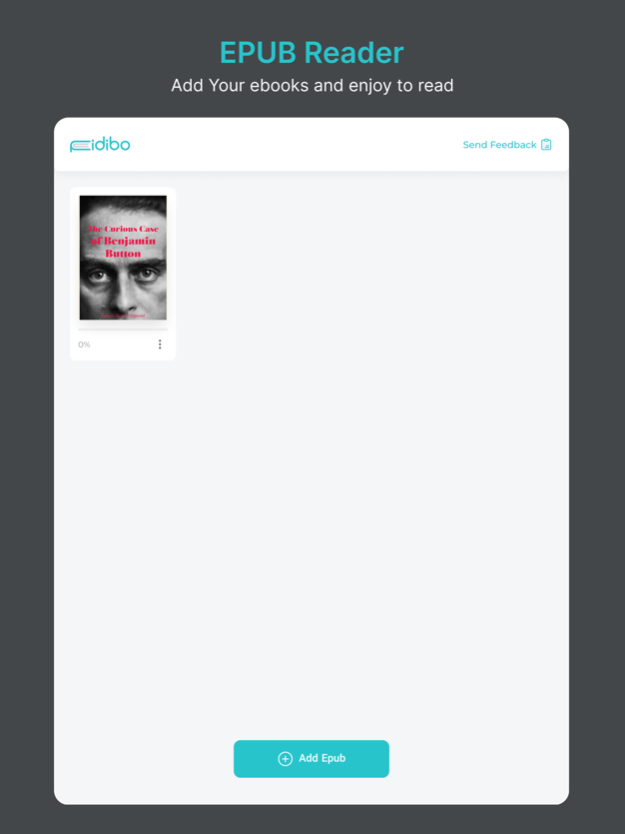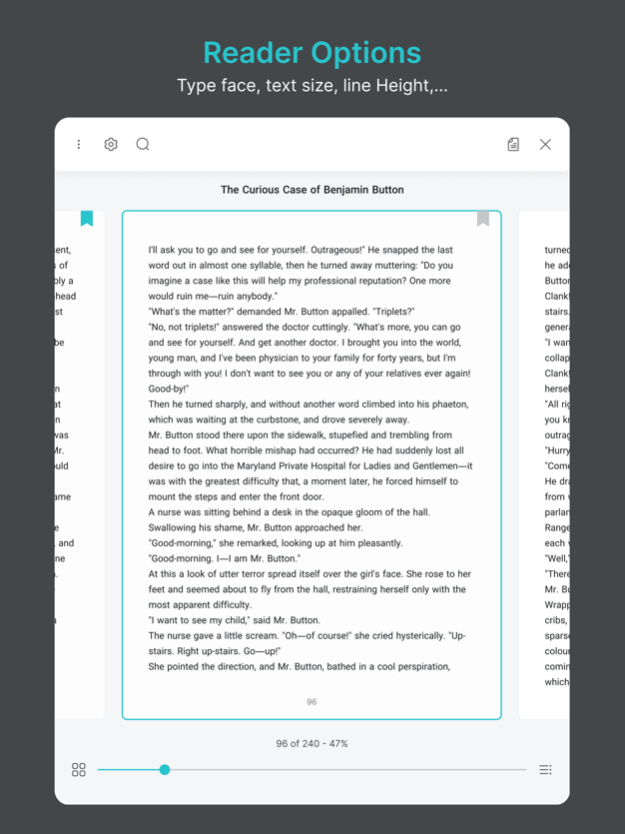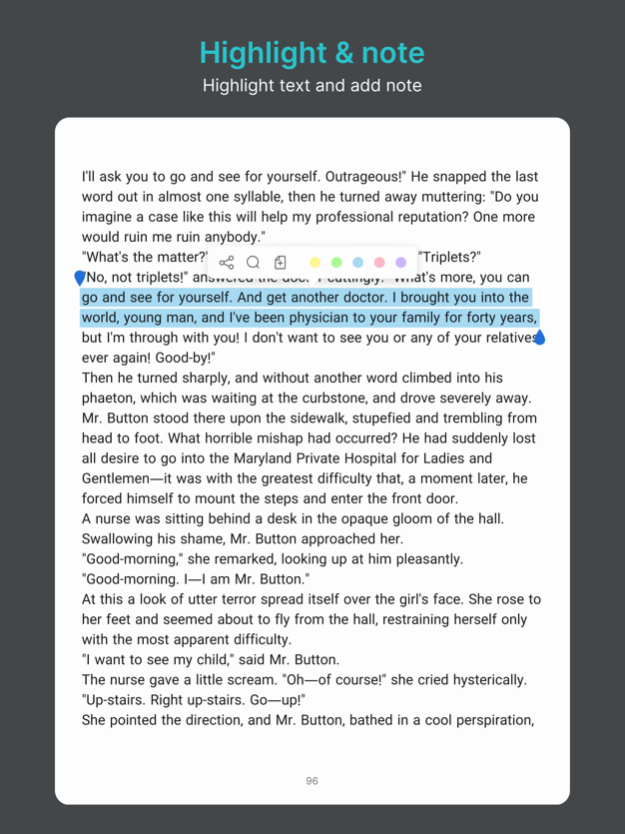FidiKetabi 10.4.2
Continue to app
Free Version
Publisher Description
Introducing FidiKetabi, the ultimate EPUB reader for iOS! Immerse yourself in the world of digital books and unlock a captivating reading experience with our feature-rich application.
FidiKetabi seamlessly opens and reads EPUB files, providing a customizable and immersive reading experience. With a range of innovative features, including highlighting and note-taking capabilities, night mode, and various reader options, you can tailor your reading experience to perfection.
Key Features:
Upload EPUB file from your device
Support arabic language
Bookmark page
TOC (table of content)
Vertical and horizontal paging
Search on book text
Highlight and Note
Night Mode
Typeface selection
Adjustable line height
Unlock the joy of reading with FidiKetabi. Download now and embark on a captivating reading adventure like never before.
Mar 5, 2024
Version 10.4.2
Fix EPUB reader reported bugs
About FidiKetabi
FidiKetabi is a free app for iOS published in the Newsgroup Clients list of apps, part of Communications.
The company that develops FidiKetabi is Ali Hassan Samiei. The latest version released by its developer is 10.4.2.
To install FidiKetabi on your iOS device, just click the green Continue To App button above to start the installation process. The app is listed on our website since 2024-03-05 and was downloaded 10 times. We have already checked if the download link is safe, however for your own protection we recommend that you scan the downloaded app with your antivirus. Your antivirus may detect the FidiKetabi as malware if the download link is broken.
How to install FidiKetabi on your iOS device:
- Click on the Continue To App button on our website. This will redirect you to the App Store.
- Once the FidiKetabi is shown in the iTunes listing of your iOS device, you can start its download and installation. Tap on the GET button to the right of the app to start downloading it.
- If you are not logged-in the iOS appstore app, you'll be prompted for your your Apple ID and/or password.
- After FidiKetabi is downloaded, you'll see an INSTALL button to the right. Tap on it to start the actual installation of the iOS app.
- Once installation is finished you can tap on the OPEN button to start it. Its icon will also be added to your device home screen.